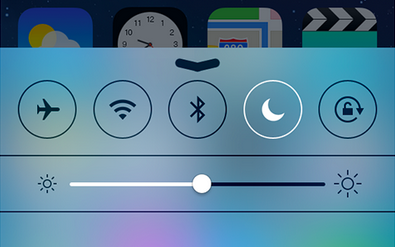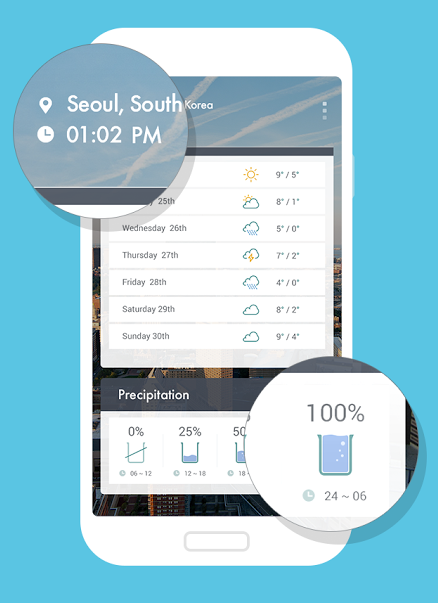It’s time for your smartphone to get the productivity makeover it deserves. We’ve compiled a list of the seven best tips and tricks that will convert your mobile device into a productivity powerhouse. From different ways to manage your notifications to useful apps that you may not have heard of to new ways to use your camera, this list will help you get the most out of your phone while at home, at the office, or on-the-go.
1. App rule #1: Productivity > Popularity
You probably have your smartphone’s home screen filled with your favorite apps– let’s say, Instagram, Spotify, Facebook and Twitter. Take a page out of Lifehack author James Nathan’s book and remove those apps from your main screen, replacing them with apps that you should be using to increase your productivity (Todoist, for example 😉), wellness (like Pact), knowledge of current events (like Circa), or even language skills (like Duolingo). Seeing those apps when you first turn on your phone will encourage you to use them more frequently and keep them at the top of your mind.
2. Speed through voicemail with Google Voice transcriptions.
Google Voice (available for both Android and iOS) will automatically convert your voicemails into Gmail emails or text messages that you can read later, at your leisure. Follow this guide to setup your Google Voice phone number in order to access those previously long-winded voicemail transcriptions in simple, actionable text format. Productivity bonus: convert those Gmail messages you receive from Google Voice into Todoist tasks with our popular Gmail plug-in.
3. For the last time, turn off your notifications.
If we had a nickle for every time someone said that notifications are productivity’s #1 enemy… It has been discussed time and time again, and studies show that it can take over 23 minutes to get back to your original task after being distracted by a notification. But for some reason people are wary to entirely shun push notifications or smartphone alerts. It’s understandable, though– what if someone is trying to urgently contact me on Whatsapp? Or if I get an important notification from my bank’s mobile app? One of the best work arounds is to use your phone’s Do Not Disturb function in the way that we use a Pomodoro for productivity. Need to focus 110% of your attention on an important task for the next hour? Set your phone to Do Not Disturb for the upcoming 60 minutes.
4. Your camera isn’t just for selfies…
It seems so simple, but getting more mileage out of your phone’s camera can truly make your life easier. Snap a picture of your fridge/pantry before you head to the grocery store so that you know exactly what to buy. Suffer from parked-car memory failure? Take a picture of the closest intersection to your car’s location. Use your smartphone camera to store highly useful information like your prescriptions (photos of your medicine bottles), your frequent flier number (photo of your frequent flier card), or your hotel’s address (photo/screen-grab of your travel itinerary) in case your lose service.
5. And airplane mode isn’t just for airplanes.
Airplane mode has a number of fantastic benefits that go far beyond the runway. For example, if you’re having trouble with your 3/4G signal when you clearly shouldn’t, just switch airplane mode on and then off, and your signal should be restored. Also, if you’ve been on-the-go all day and have 4% battery when you get back to the office, turn your phone on airplane mode and it will charge much faster. Finally, if you’ve had a long day and send a text message to the wrong person, quickly turn on airplane mode and when the message fails to deliver, you can delete it and then actually send it to the correct person.
6. Save time, stop checking the weather.
Thanks to smartphones, we no longer have to wait until the top of the hour to see the day’s weather forecast on the local news. Nevertheless, it still takes time and energy to open the weather app, scroll through the hourly forecast and see what the day’s UV Index is, for example. To avoid these extra steps, you can display the weather report right on your phone’s lock screen with the Weather Lock Screen app (free for iOS) or Weather + (free for Android). Now, you can quickly see if it’s going to rain in the afternoon, just by turning on your phone.
7. Practice safe texting.
How many times have you been walking down the street, texting, and have almost crashed into another person, lightpost, tree, or street sign? You’re not the only one. That’s why, if you insist on texting and walking, you should download Type n Walk, an app that uses your phone’s front-facing camera to give you a street view while you type. The transparent screen gives you X-ray like vision so that you can see what’s ahead for a smarter, safer way to text while out and about. Save time by texting and walking, and save yourself from falling into a manhole– this app is a win-win!
Are there any other hacks you know that can help convert your smartphone into a serious productivity tool? Share them here in the comments section!