
How to Learn Anything with the Feynman Technique
Why teaching is the key to understanding

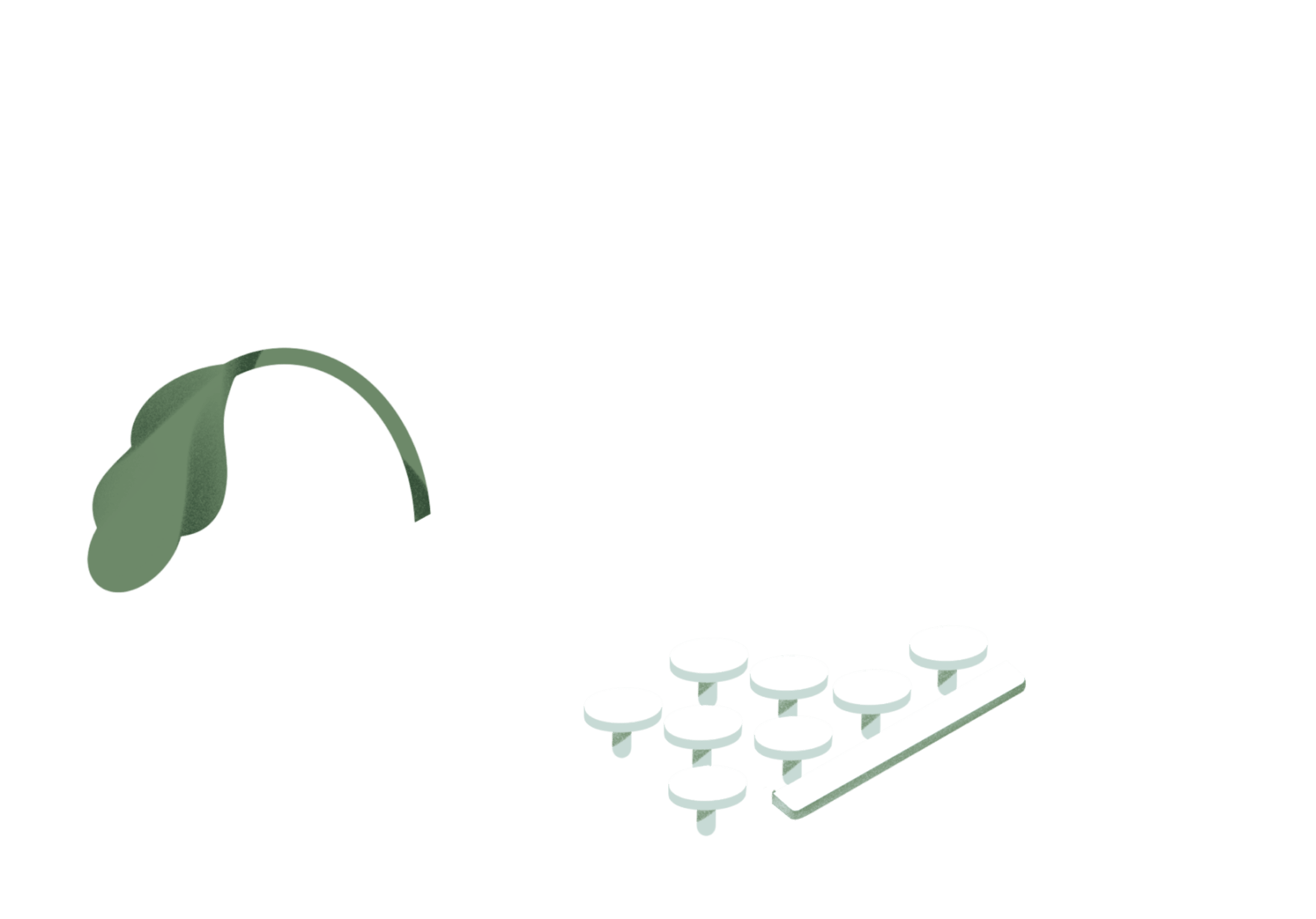
Productivity inspiration and tactical advice that’s actually useful.
Join 107,500+ readers who start their month with the Todoist newsletter.

Why teaching is the key to understanding

The 10-minute productivity practice for achieving more in work and life
And 9 more helpful alternatives you should be doing instead
Take back your space with check-lists for every room in your place
Actionable steps for making sure "out of sight" doesn't mean "out of mind"
“Your life is what you pay attention to.”


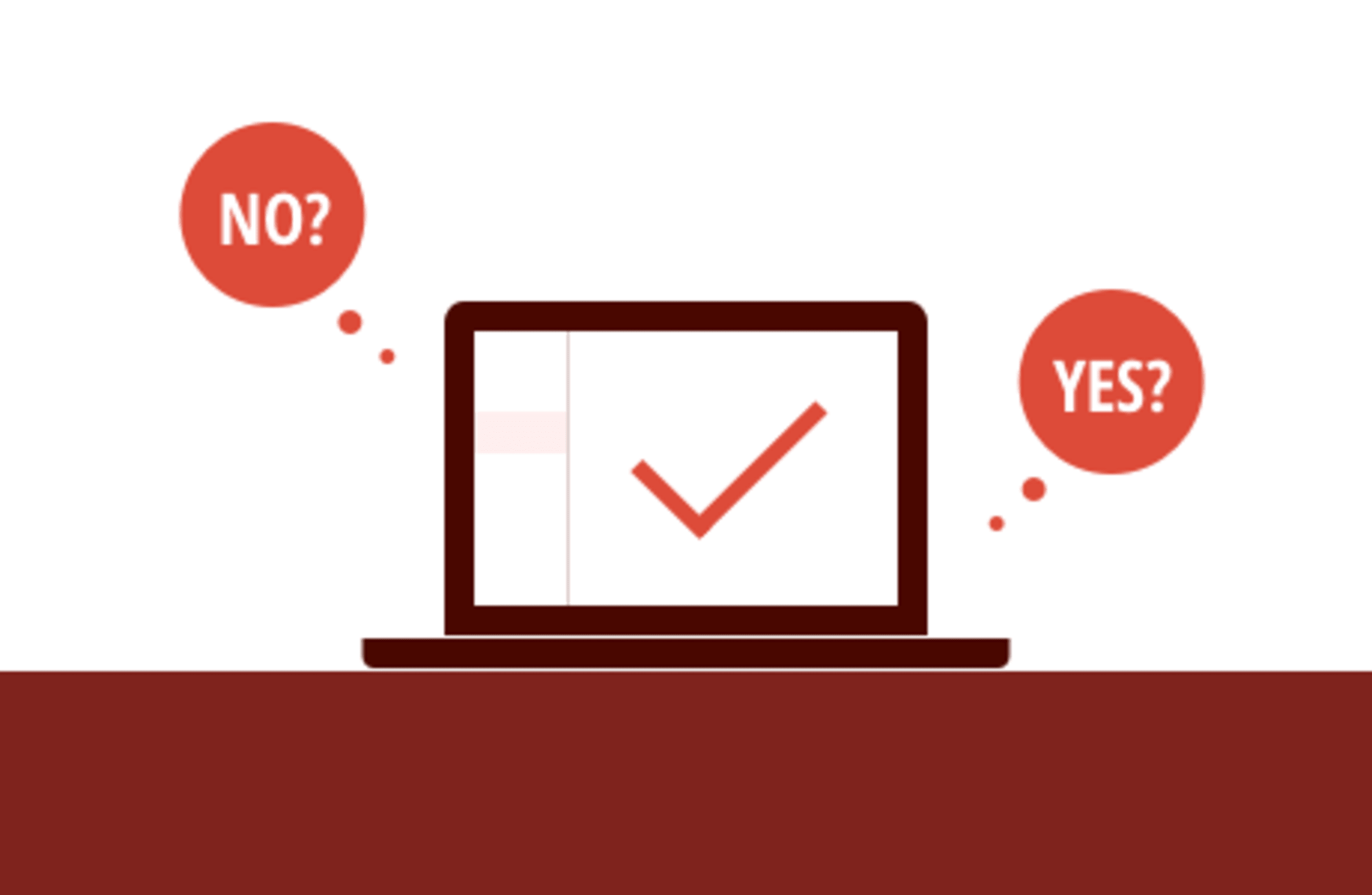
We ask 7 tech leaders whether they think inbox zero is worth it
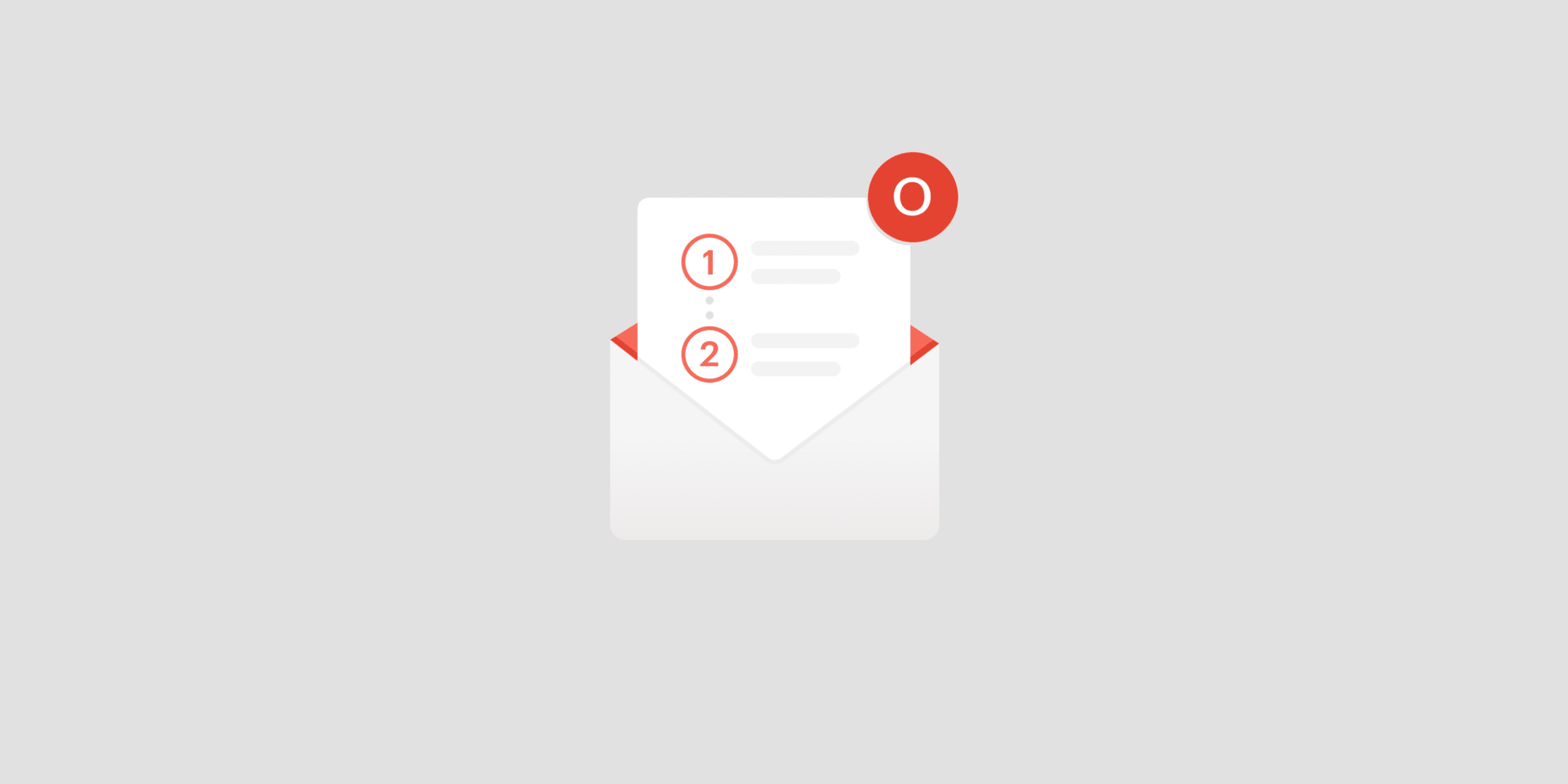
Don’t let your email inbox turn into yet another task list. Use Todoist to achieve Inbox Zero instead.
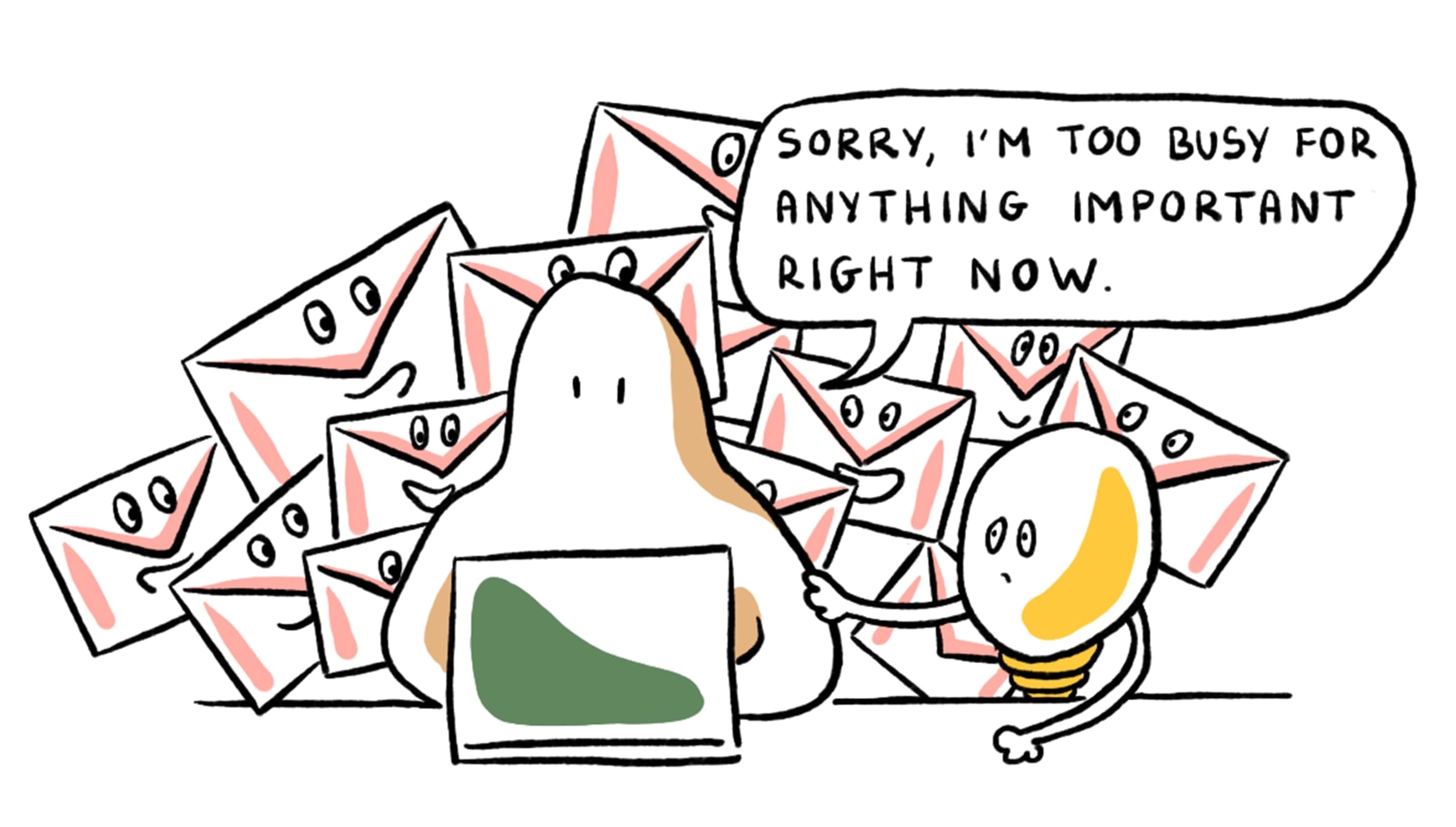
"Sorry, I'm too busy for anything important right now"

Budgeting app YNAB breaks it into manageable steps with actionable advice along the way

The founder of the popular life advice website uses Todoist for setting and sticking to routines in his work and family life

Khoi Vinh doesn't believe in coffee

A simple technique to ensure your small tasks don’t become big headaches

Advice for staying productive and doing your best work while leading a team

Keep your goals top-of-mind all year round

Families who to-do list together, stay together
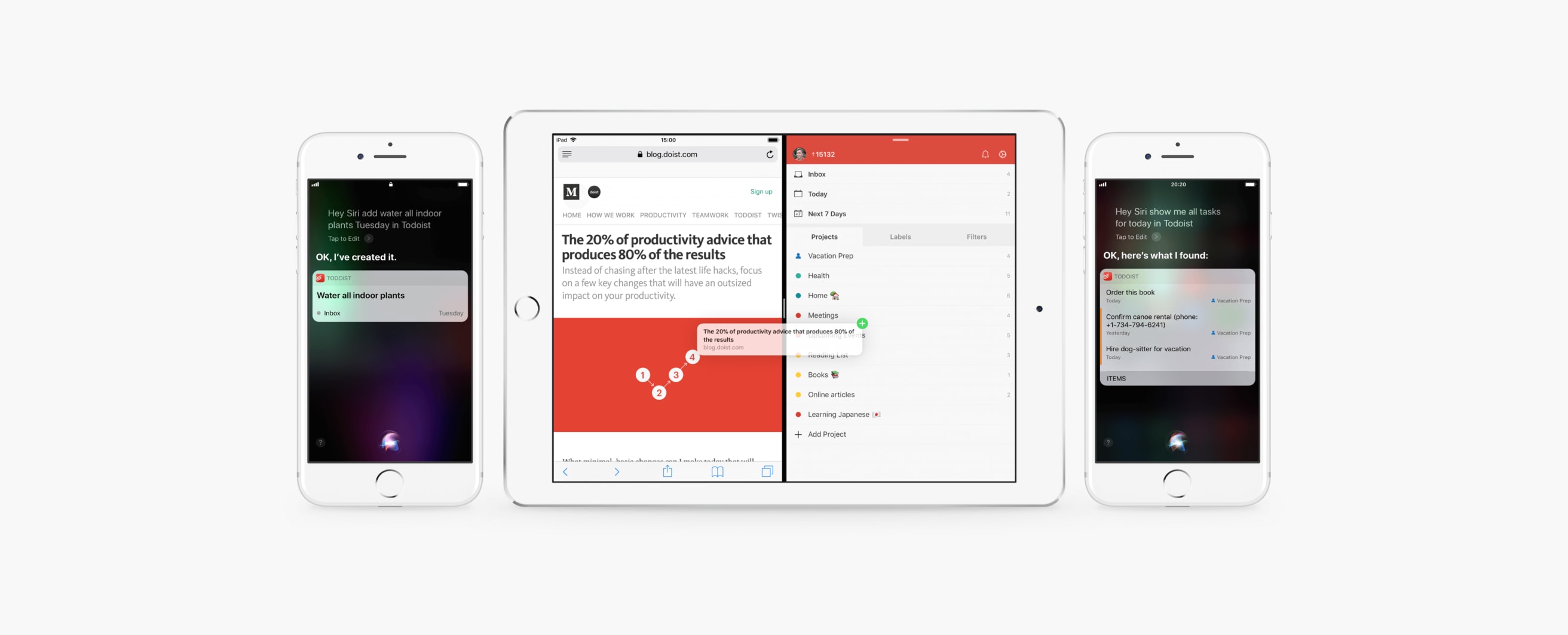
Plus Drag and Drop for iPad and an AirPods giveaway!

Trade in your routine for the digital nomad lifestyle in one of these beautiful cities

How to save time, get stuff done, and have fun with Amazon Alexa, Apple’s Siri, and Google Assistant

The founder of Block Party on how she stays productive, whether she’s working from the West Coast or Europe

Your comprehensive guide to avoiding all-nighters and staying (relatively) sane this semester

A promotion is one form of recognition, but it doesn’t make you a leader. Here’s what will…

Systematically reorganize your files, social media, email, and more and create more mental space for what's important to you
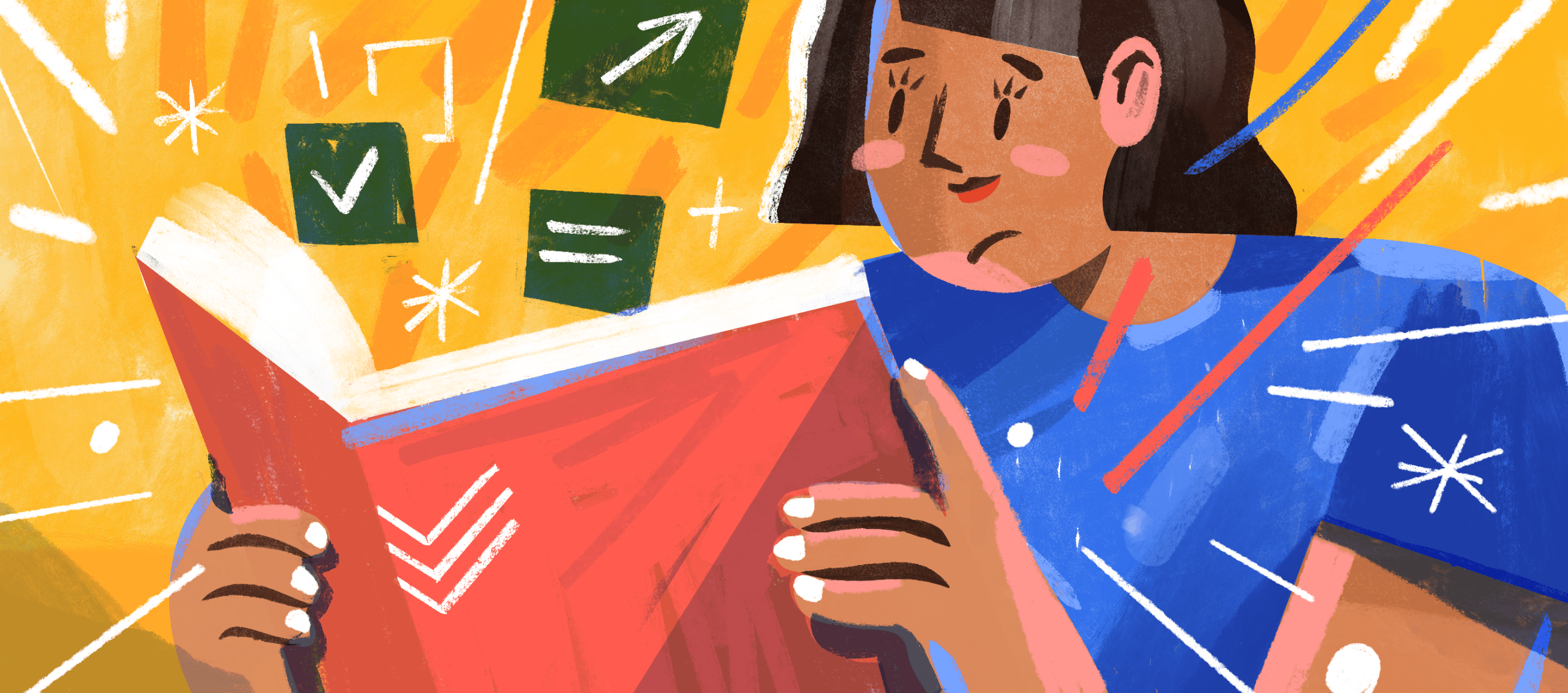
11 steps to take your next project from concept to completion

Don't worry – no one's taking your coffee away ☕️😅

Why we're so bad at setting realistic timelines, and how to get better at it (maybe)