
The Zeigarnik Effect
Why it's so hard to stop thinking about everything we have to get done (and so easy to forget what we've already accomplished)

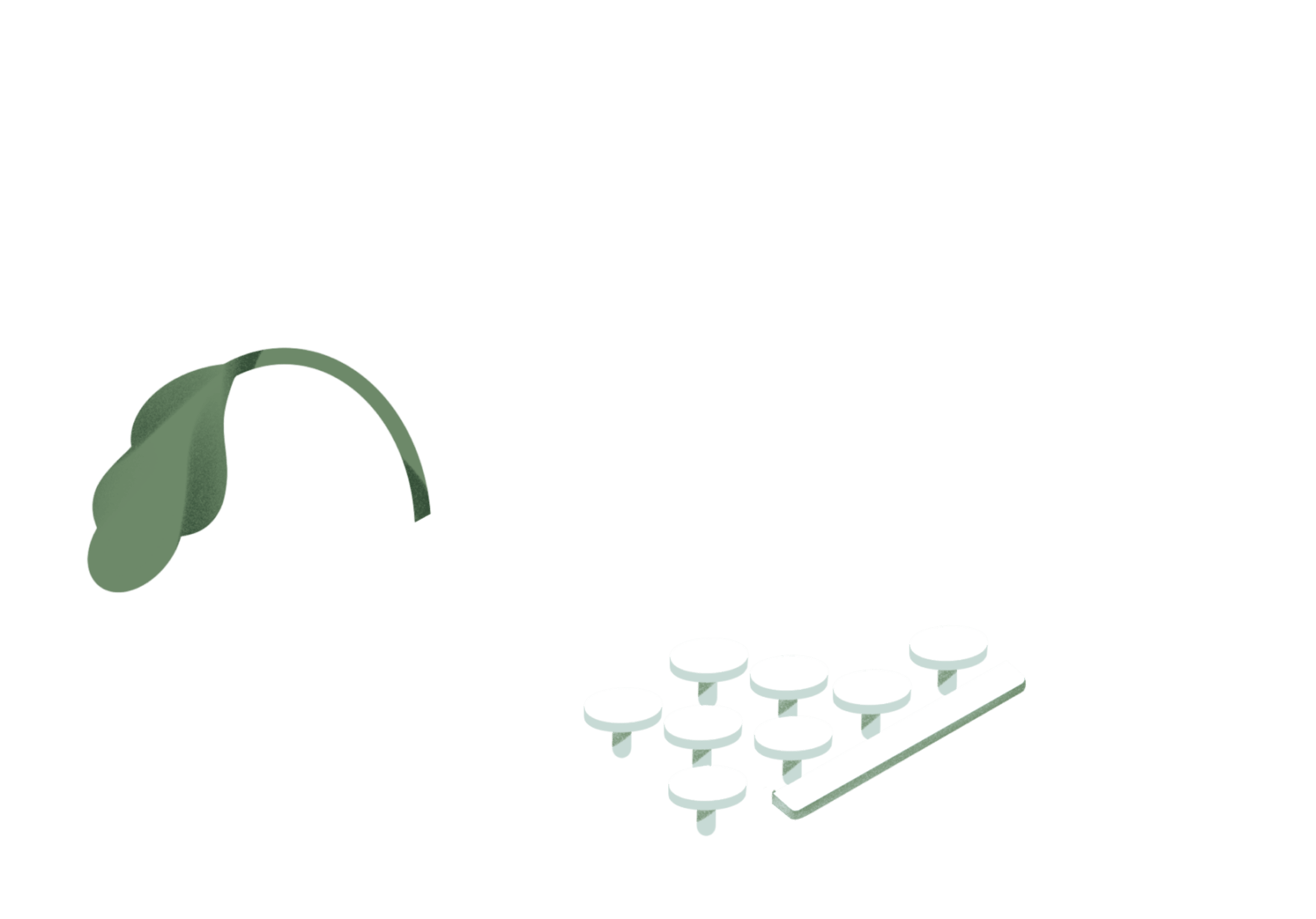
Productivity inspiration and tactical advice that’s actually useful.
Join 107,500+ readers who start their month with the Todoist newsletter.

Why it's so hard to stop thinking about everything we have to get done (and so easy to forget what we've already accomplished)

And 9 more helpful alternatives you should be doing instead
Why teaching is the key to understanding
“Every action you take is a vote for the type of person you wish to become.”



Course correct remote projects when communication and collaboration go wrong...

Begin the lifelong journey to become the best at your craft

The three reasons you don't want to work, and what you can do about them
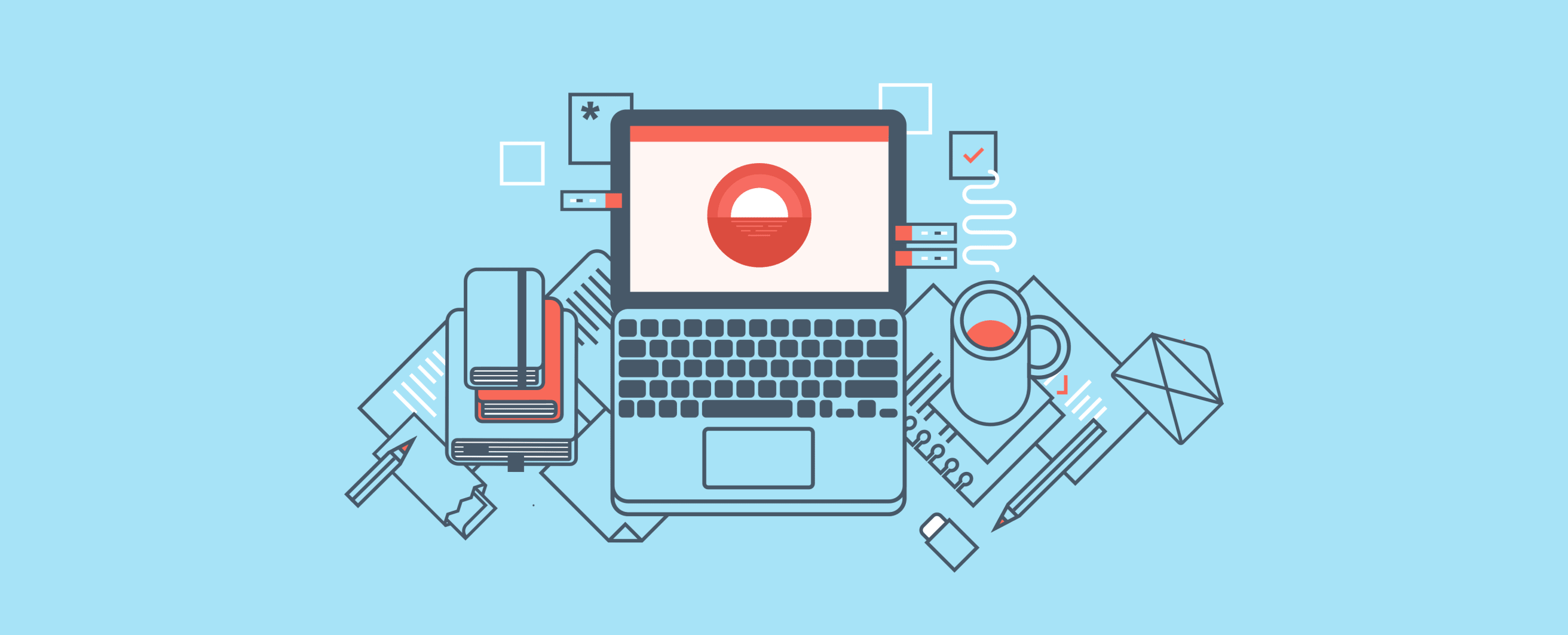
These tips for improving your focus and productivity will help you avoid getting sucked into busywork.
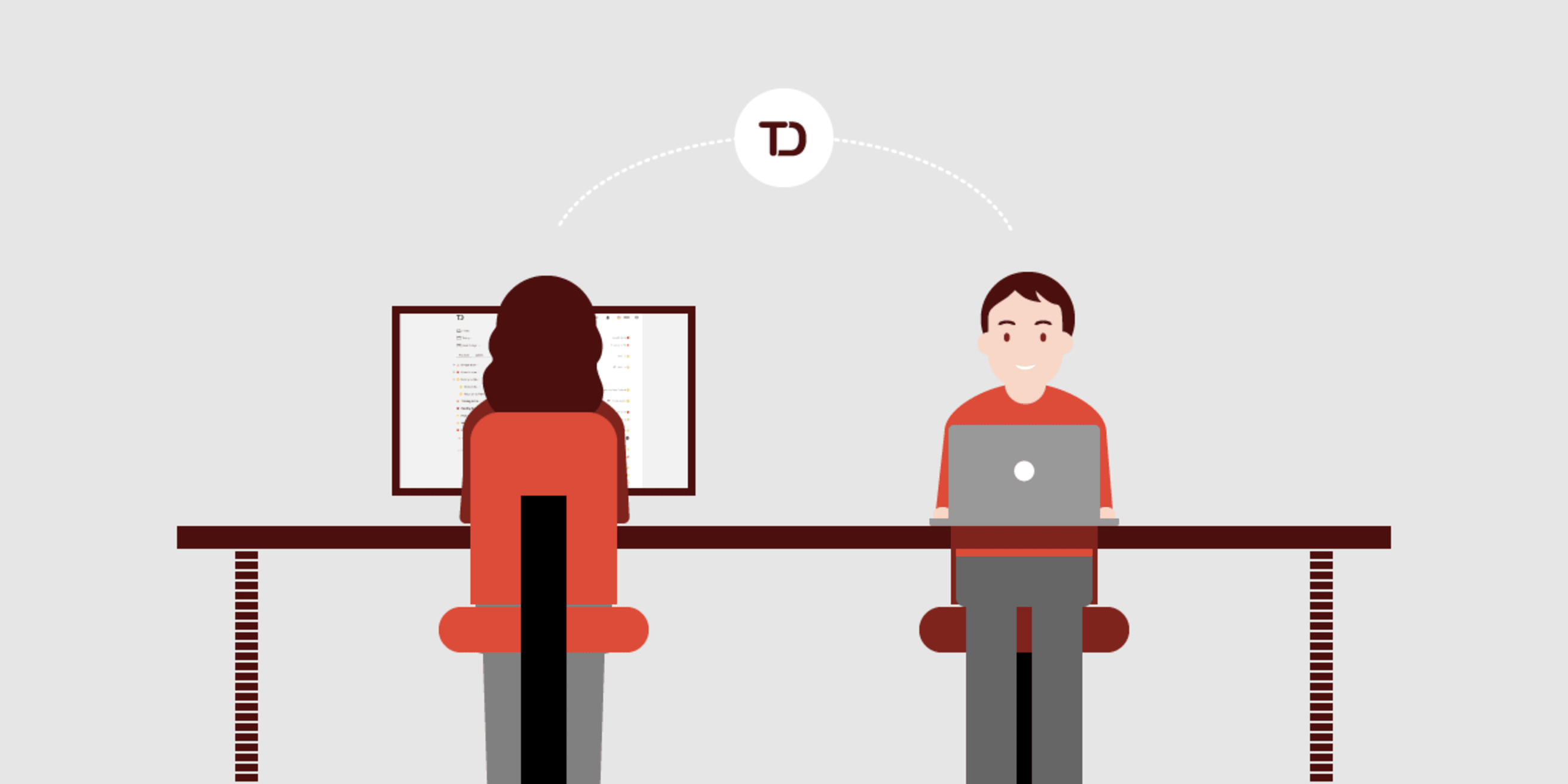

Cut distractions and start doing your best work.

A successful innovation consultant shares how he relies on Todoist to stay organized and productive in spite of his diagnosis.

Learn how your fellow Todoisters use filters to save time and get more done every day
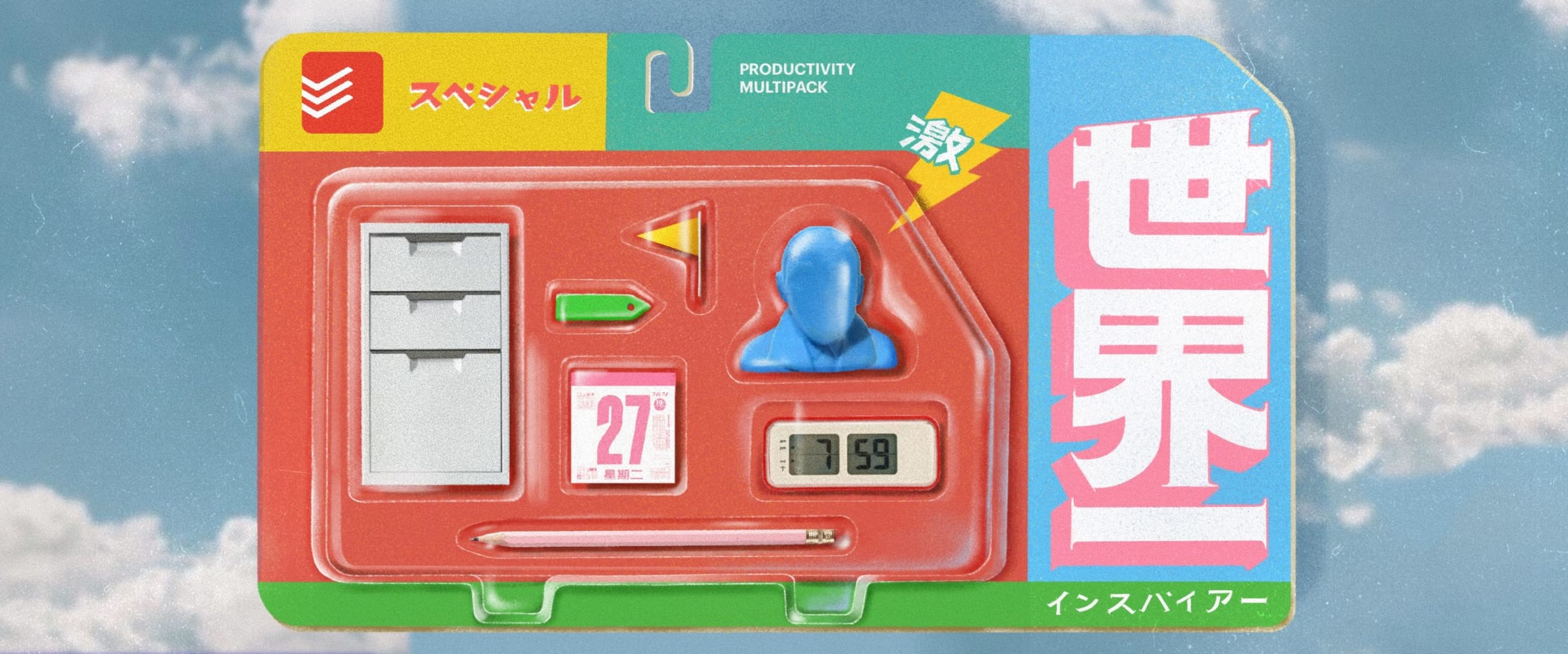
Copy the powerful workflows of productivity experts
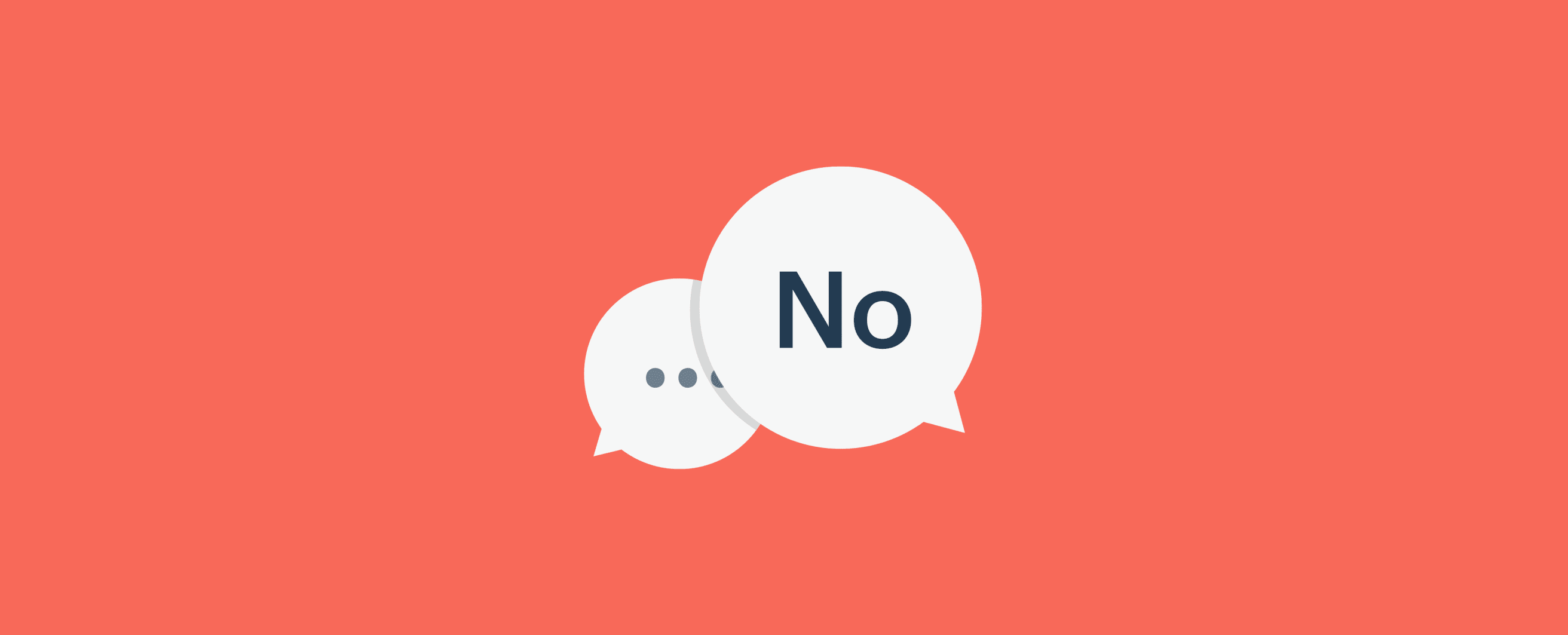
Embrace the power of "no" without feeling bad about it.

Khoi Vinh doesn't believe in coffee

Systematically reorganize your files, social media, email, and more and create more mental space for what's important to you

Who says there's no such thing as a quick fix?

When the flexibility to work anywhere anytime means working everywhere all the time

Why we prefer complex solutions over simple ones
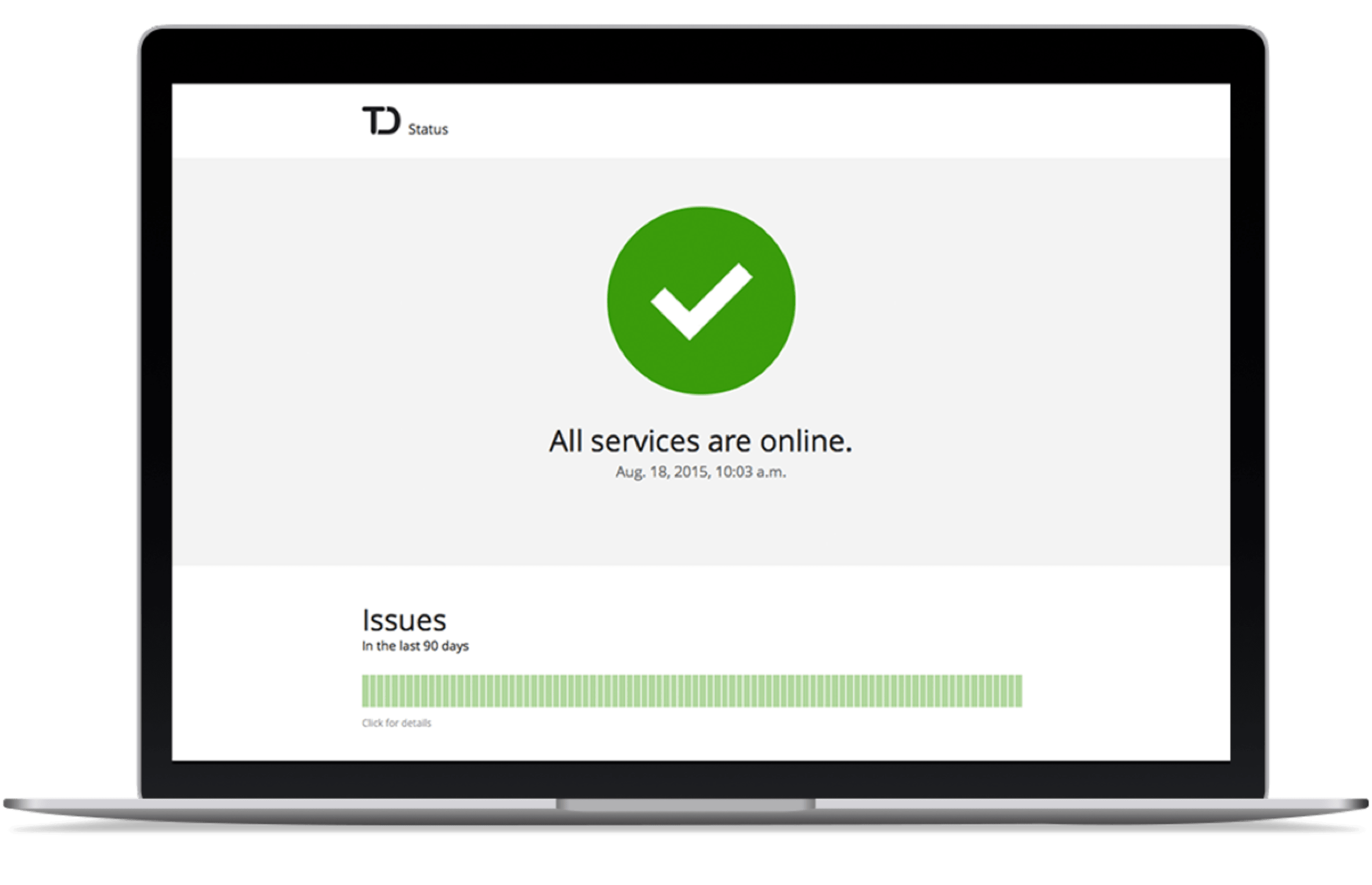
We've created a feature that keeps our users informed in the rare event an outage occurs.

Your comprehensive guide to avoiding all-nighters and staying (relatively) sane this semester

Tips to create a system to make staying healthy easier

A small habit with big benefits. For you and your team.
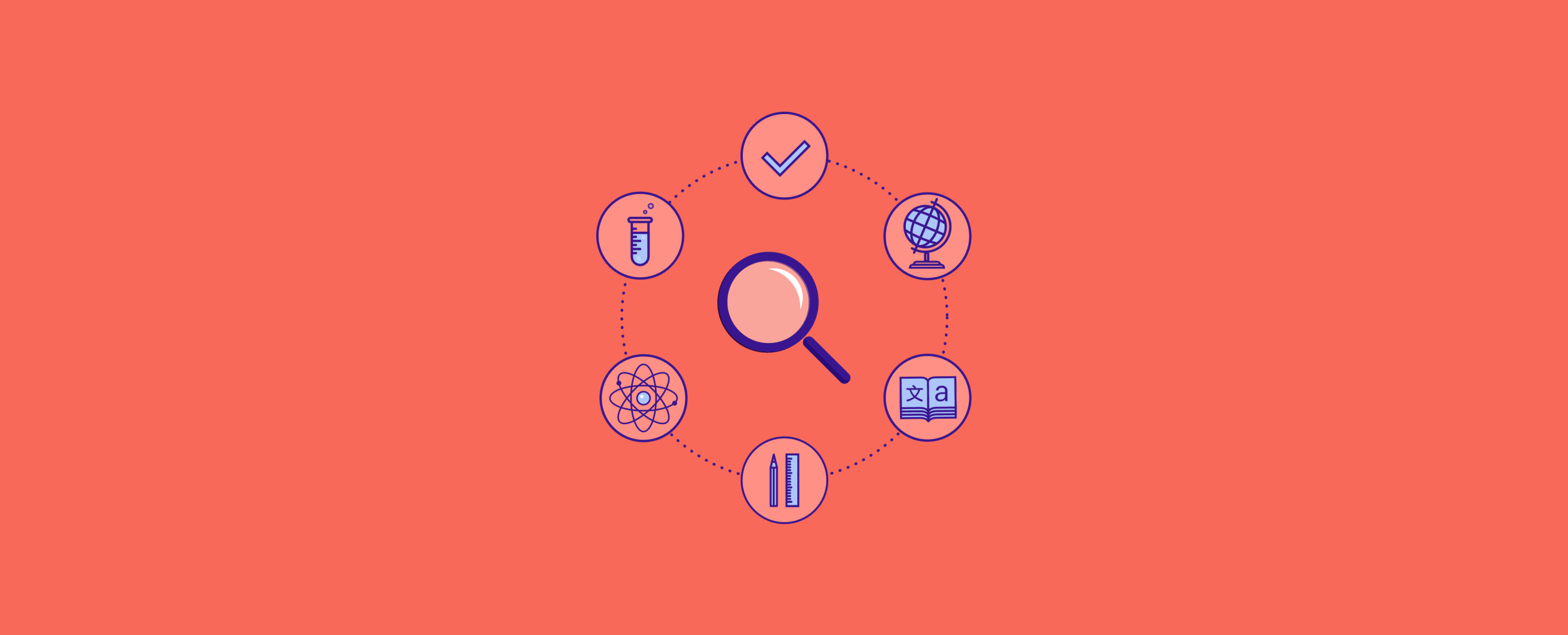
The options for online learning can be overwhelming. Use this guide to choose the platform that fits your goals (and budget).