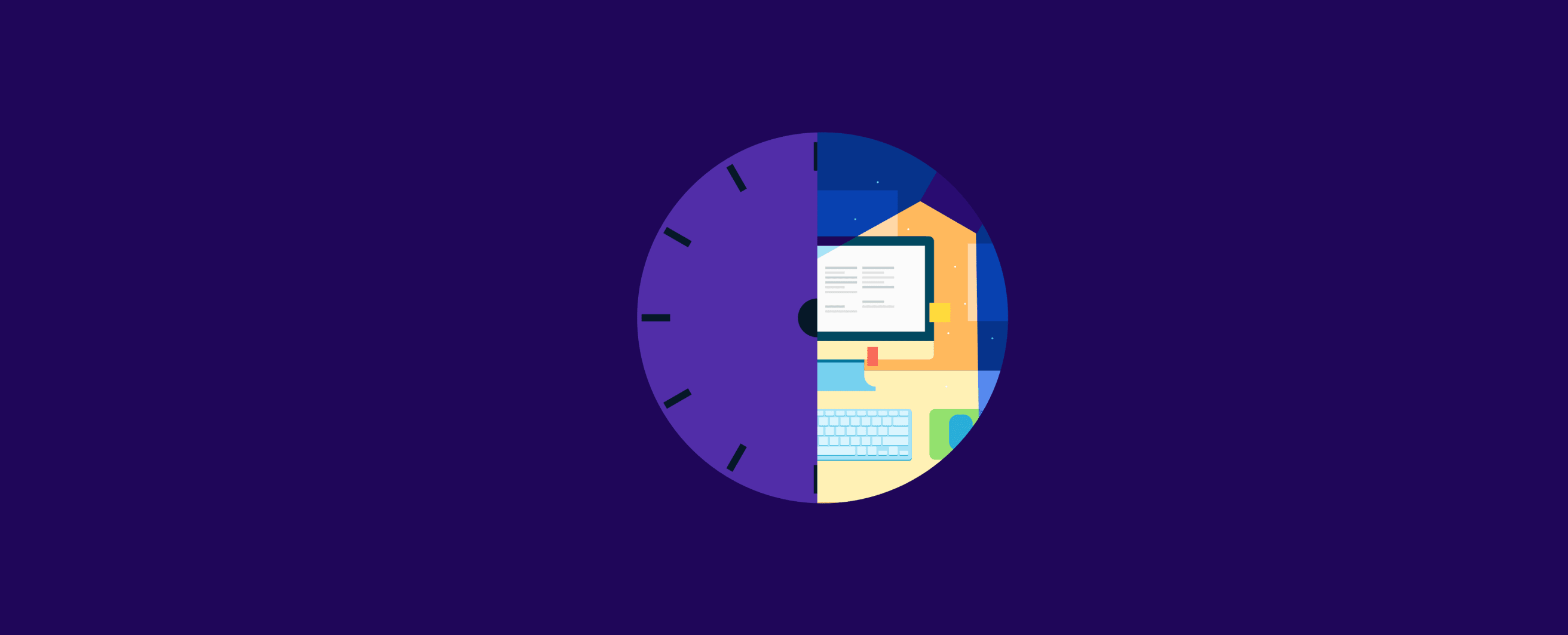
4 Ways to Leave Work On Time Without Feeling Guilty
Working long hours is bad for your health and bad for your work. Here's how to break the habit...

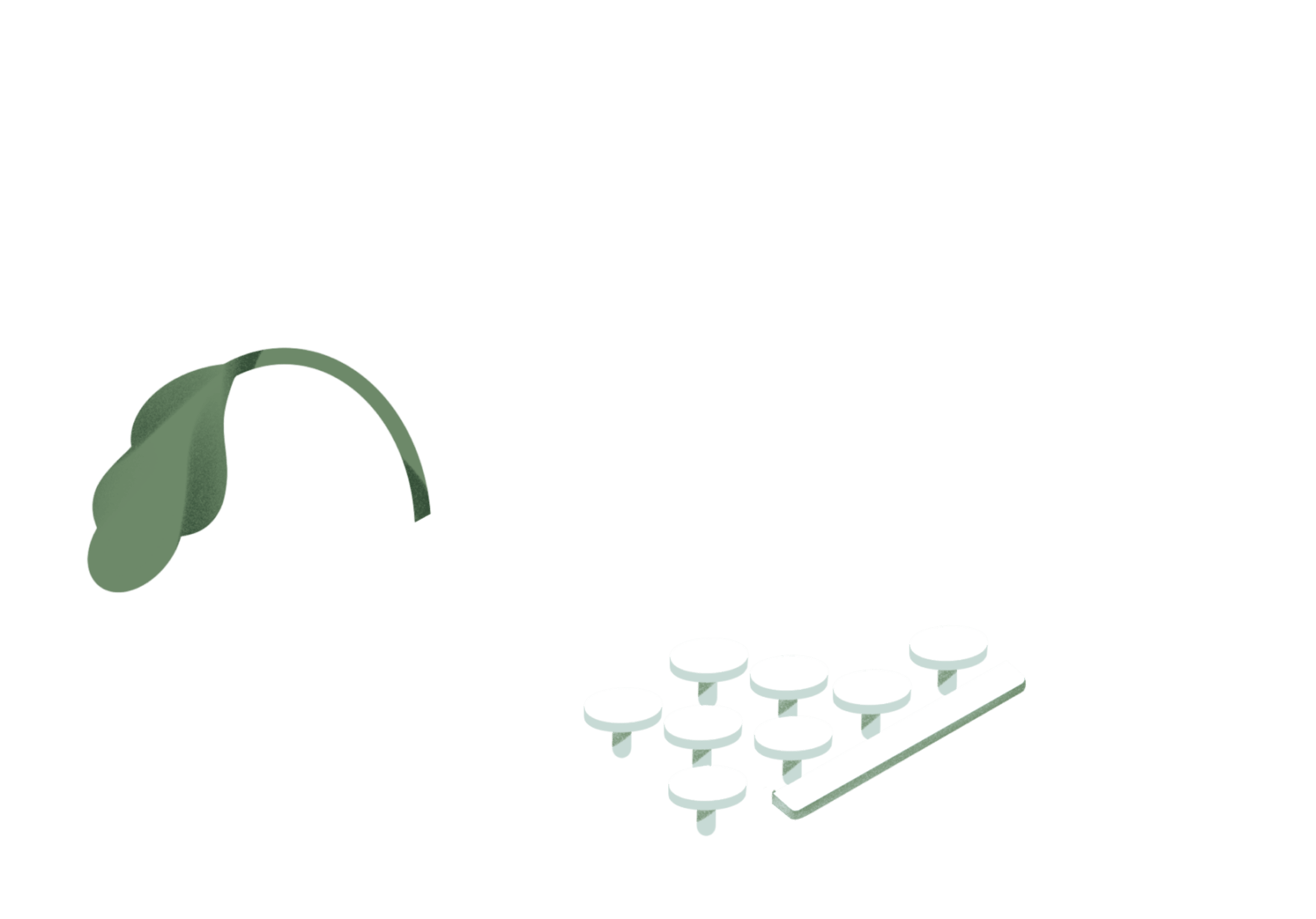
Productivity inspiration and tactical advice that’s actually useful.
Join 107,500+ readers who start their month with the Todoist newsletter.
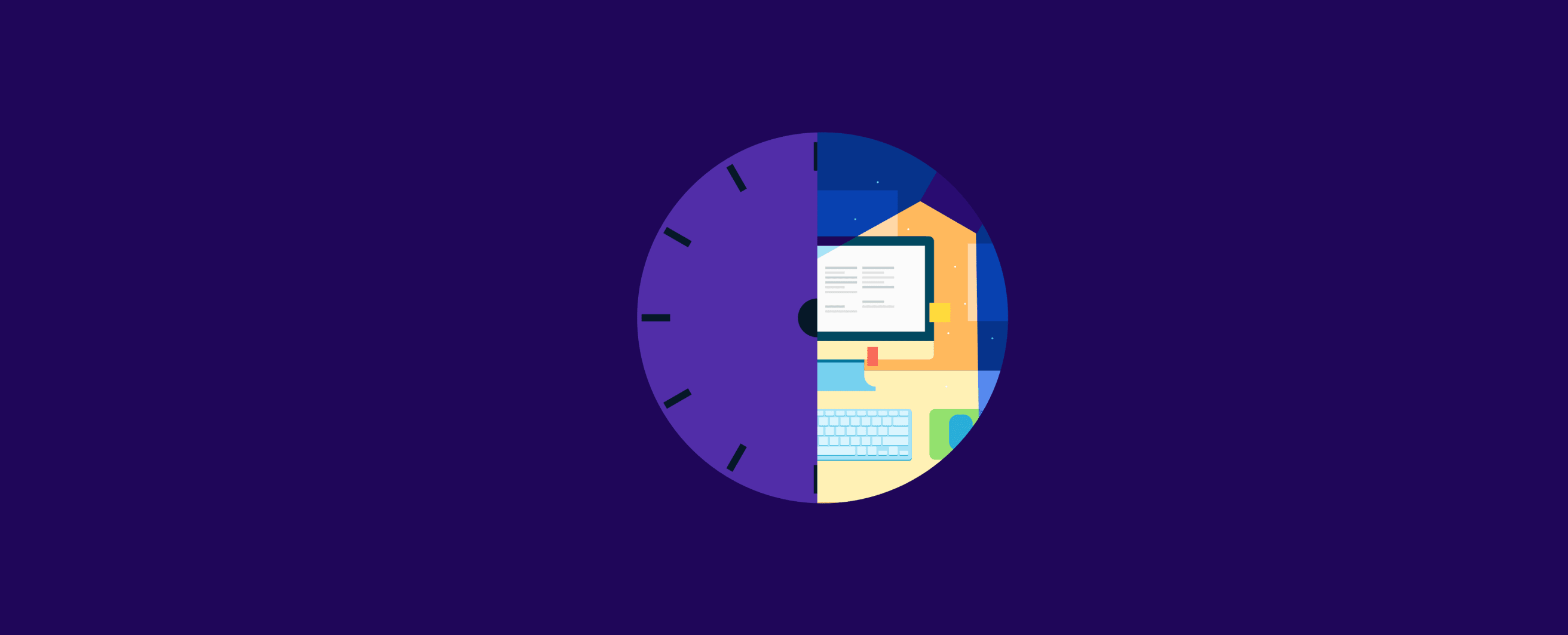
Working long hours is bad for your health and bad for your work. Here's how to break the habit...
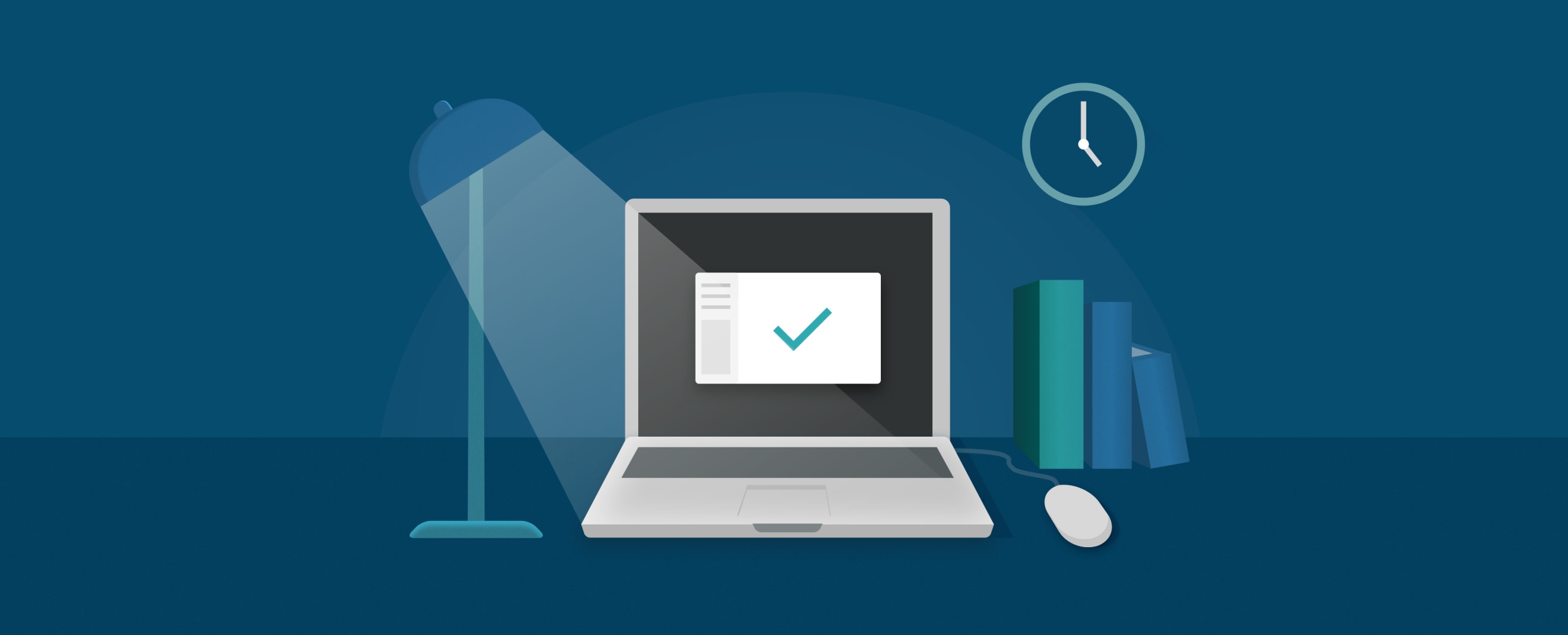
How you end your day is just as important as how you start it
Actionable steps for making sure "out of sight" doesn't mean "out of mind"
The 10-minute productivity practice for achieving more in work and life
“Strive not to be a success, but rather to be of value.”



Fine tune your productivity based on where you live.

The founder of Block Party on how she stays productive, whether she’s working from the West Coast or Europe

Which workplace perks do employees really care about?
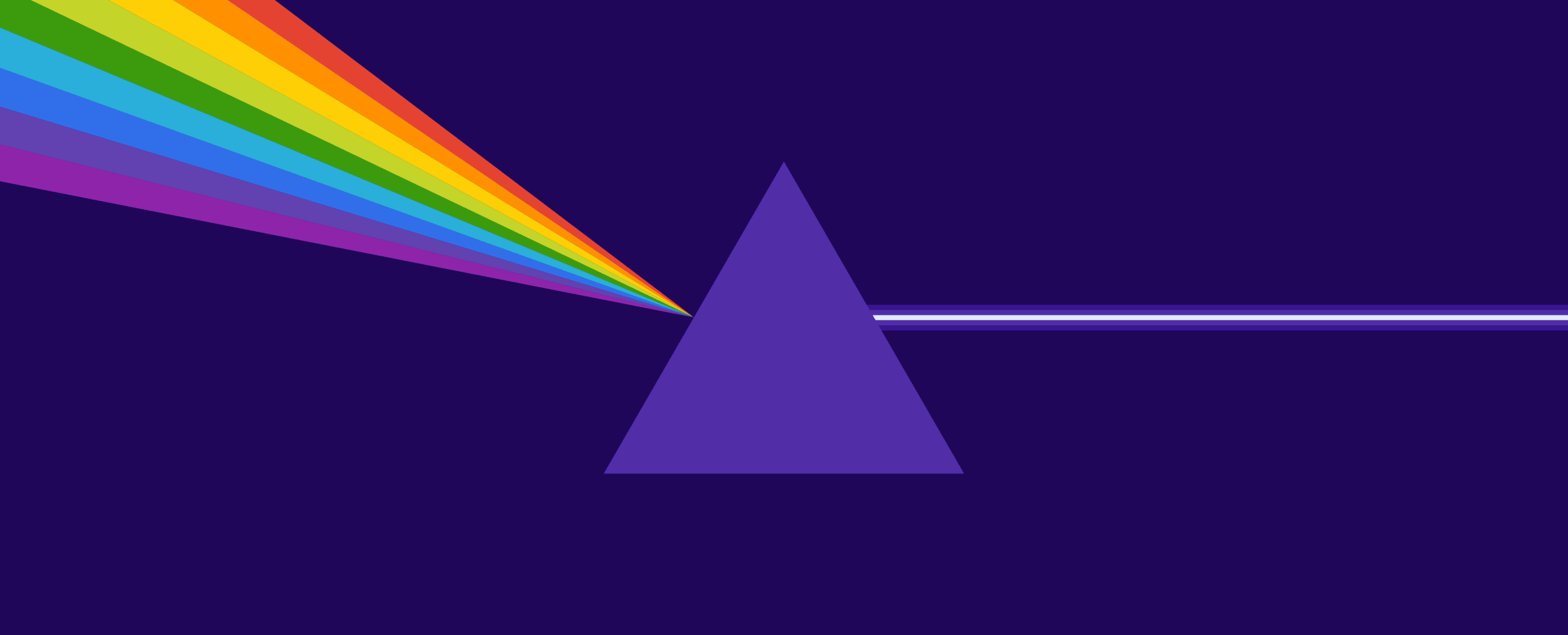
Learn how to overcome distractions and hone your focus.

Keep your goals top-of-mind all year round
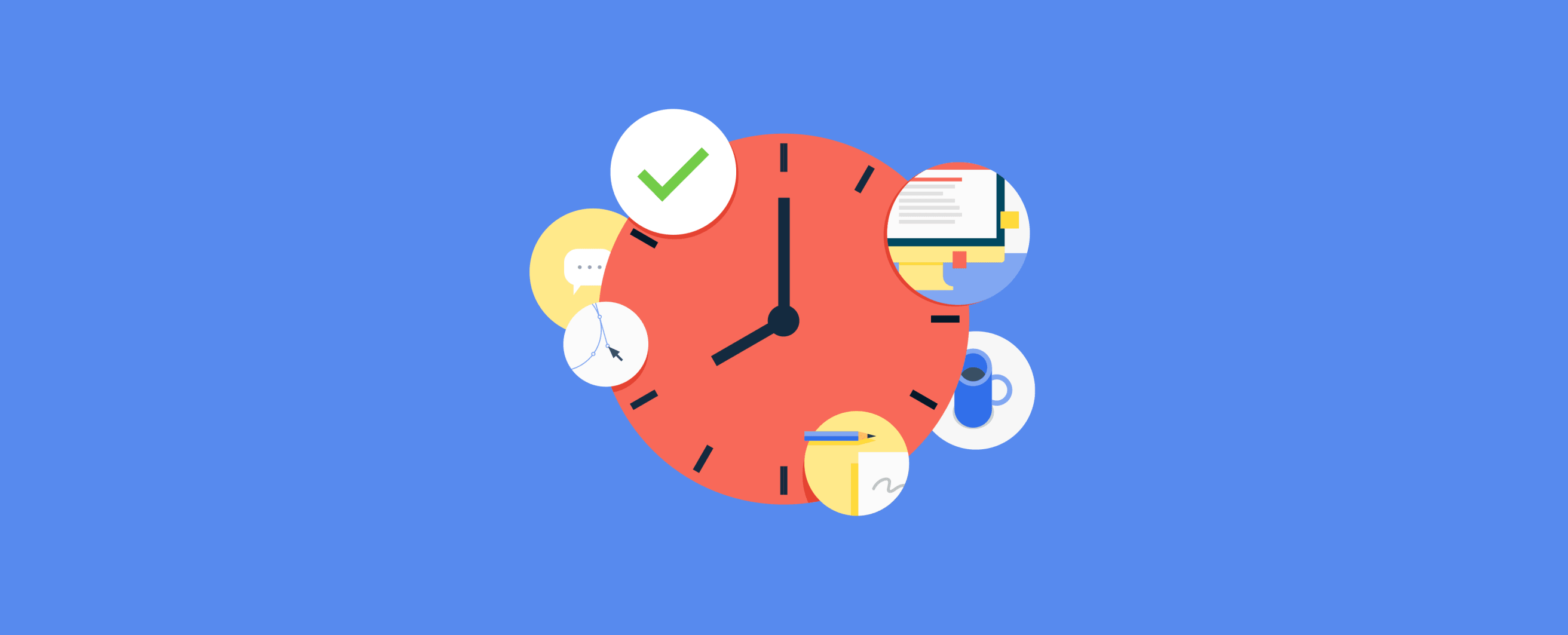
Is a flexible work schedule really better?
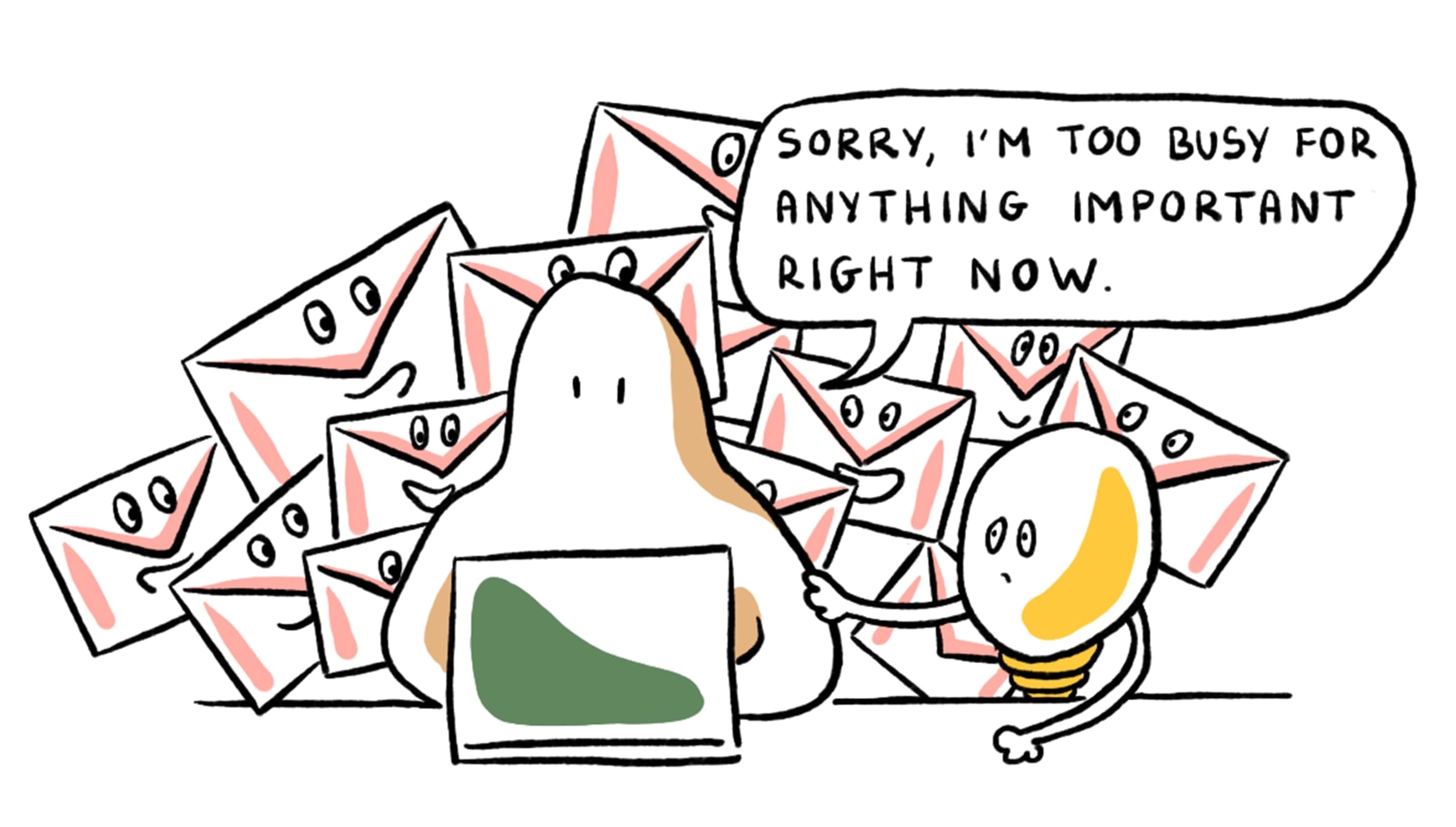
"Sorry, I'm too busy for anything important right now"

The reality of working from home is rarely as rosy as it seems

Advice for staying productive and doing your best work while leading a team
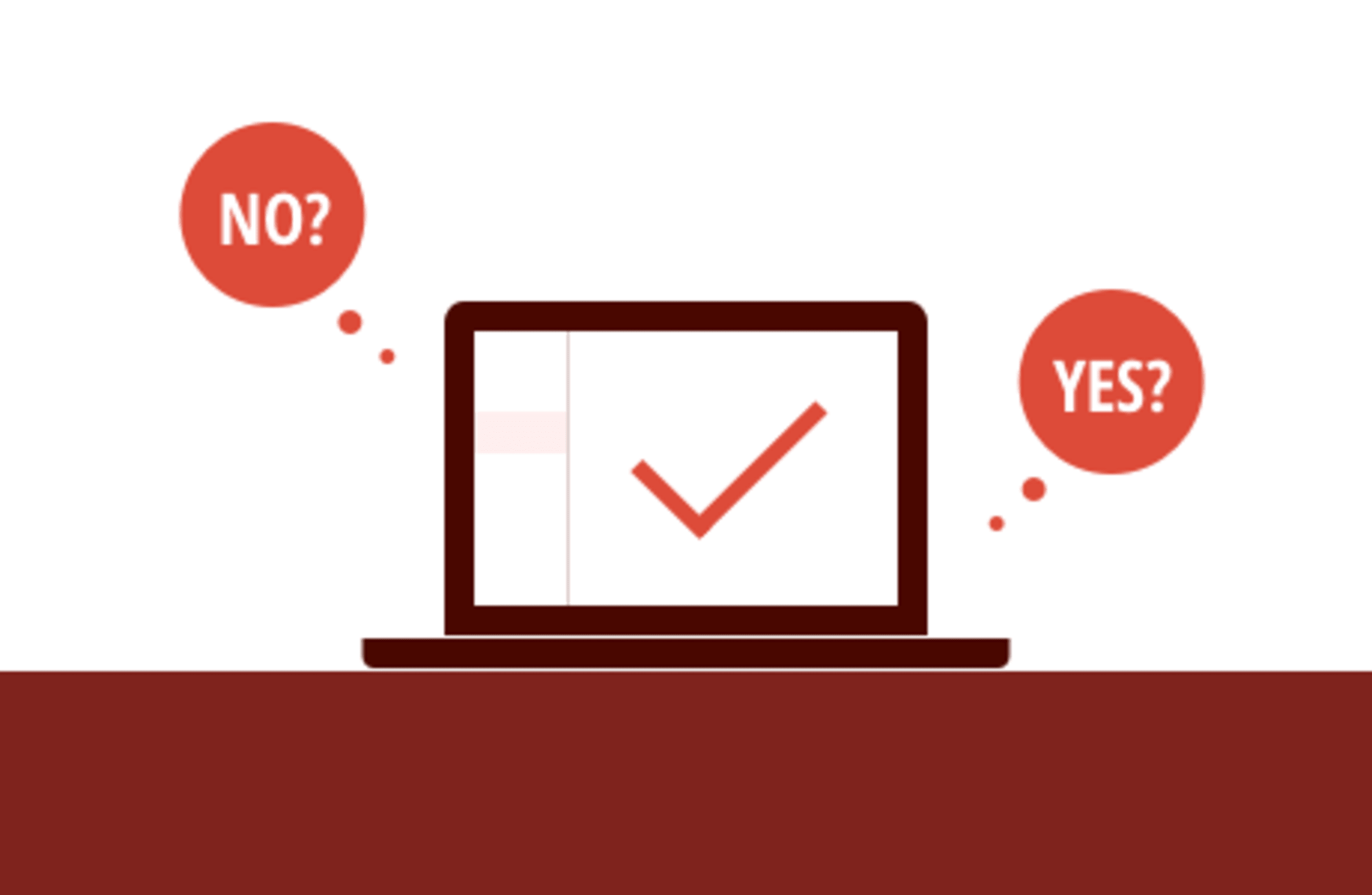
We ask 7 tech leaders whether they think inbox zero is worth it

Advice for individuals, managers, and teams on how to navigate remote work

Serial entrepreneur Gina Trapani talks about how she structures her workday for maximum focus.

Traditional goal setting didn’t work for you last year? Try on something new...

A simple technique to ensure your small tasks don’t become big headaches

5 strategies to end the cycle of "never enough"
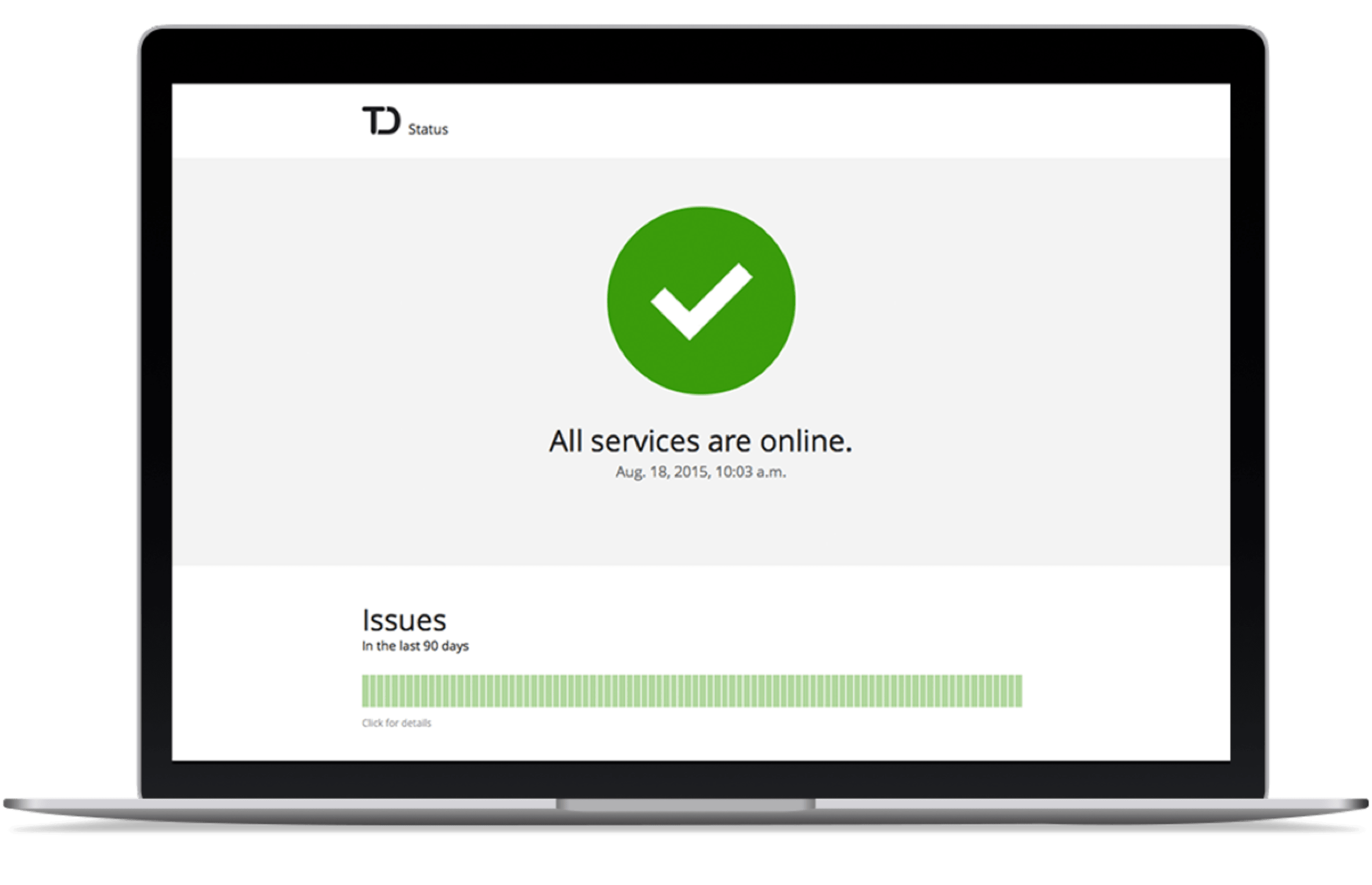
We've created a feature that keeps our users informed in the rare event an outage occurs.

The Founder of OneSub, a platform that targets news bias, has used Todoist for 6+ years

How we handle ongoing product QA and platform parity improvements at Doist

Start automating your life and getting more done with these apps.
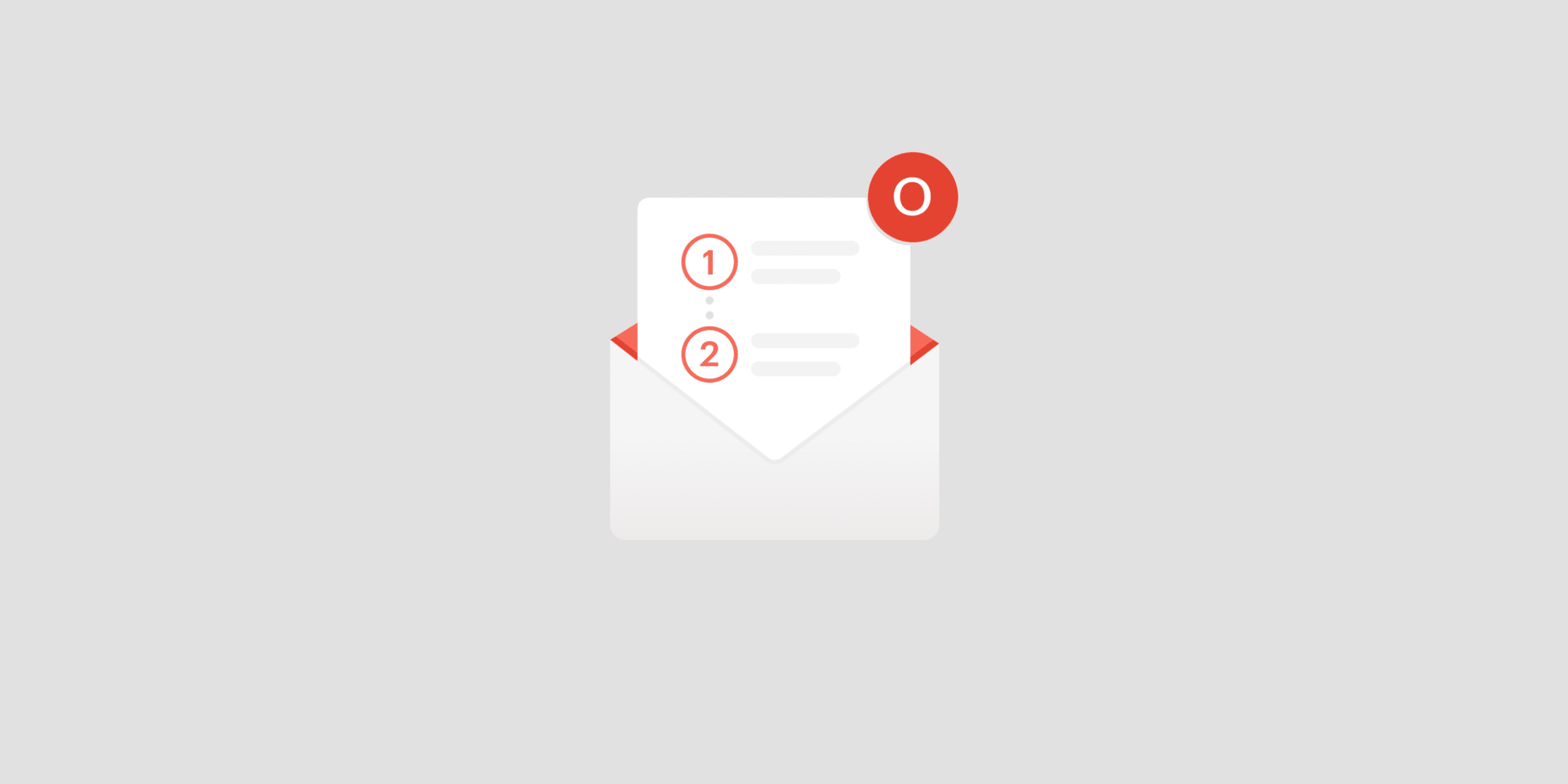
Don’t let your email inbox turn into yet another task list. Use Todoist to achieve Inbox Zero instead.